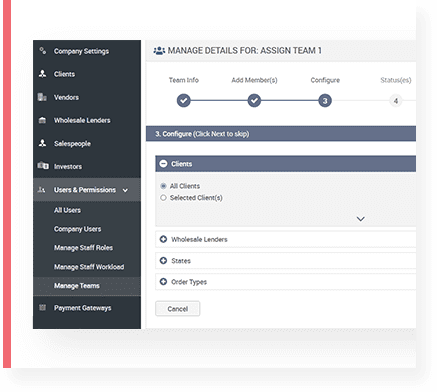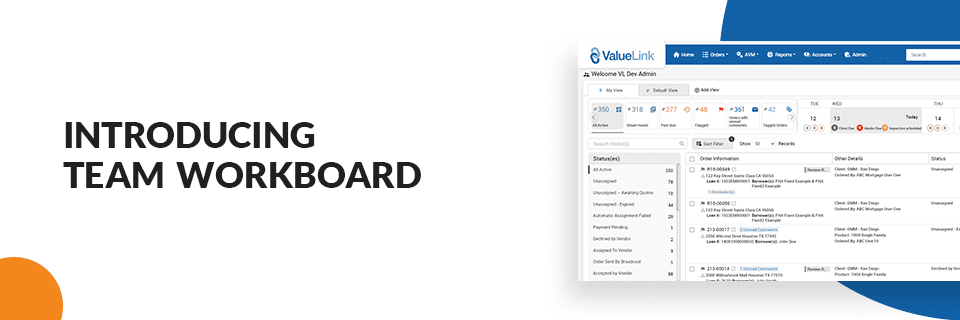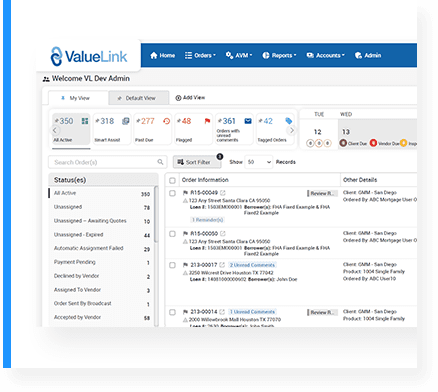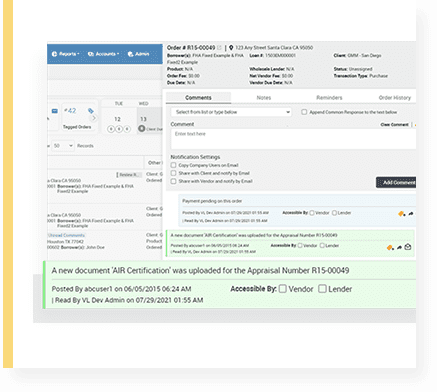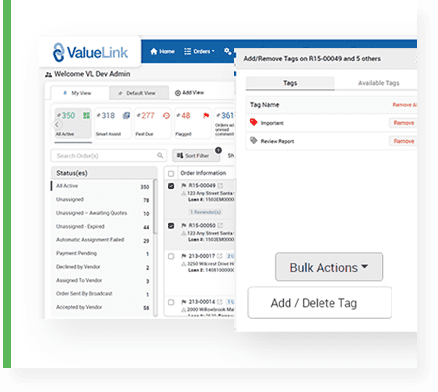Build Teams
The new intuitive team workboard allows you to build custom teams based on order preferences. You can now allocate and utilize your resources in an efficient manner. The feature enables you to add unlimited members and a member can also be a part of multiple teams.